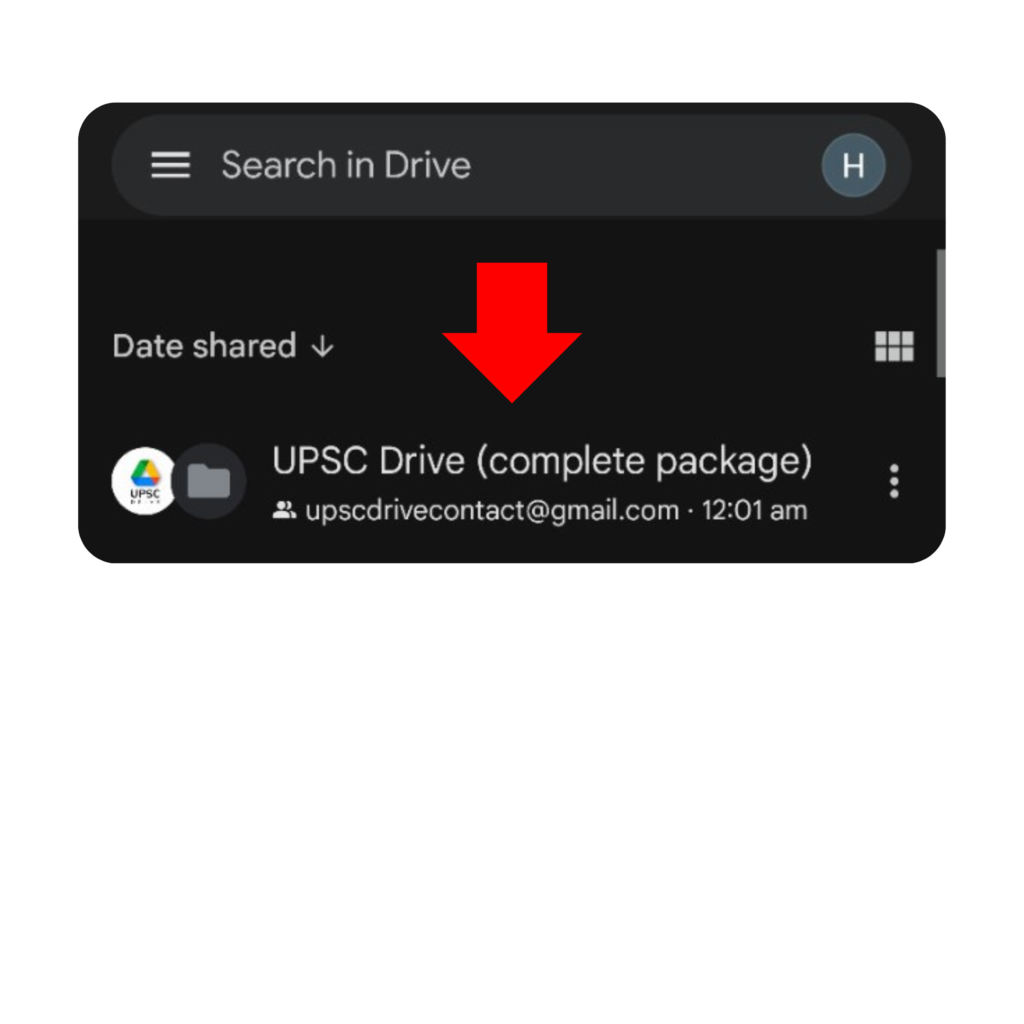Thank You!
for Your Purchase!
Welcome to UPSC Drive!
Now to access our Google Drive, please check your
- Gmail App (including all folders like Primary, Promotions, Social, and Spam)
- Also check the "Shared" tab in your Google Drive application. Please note: Your registered email ID must be logged in on both applications.
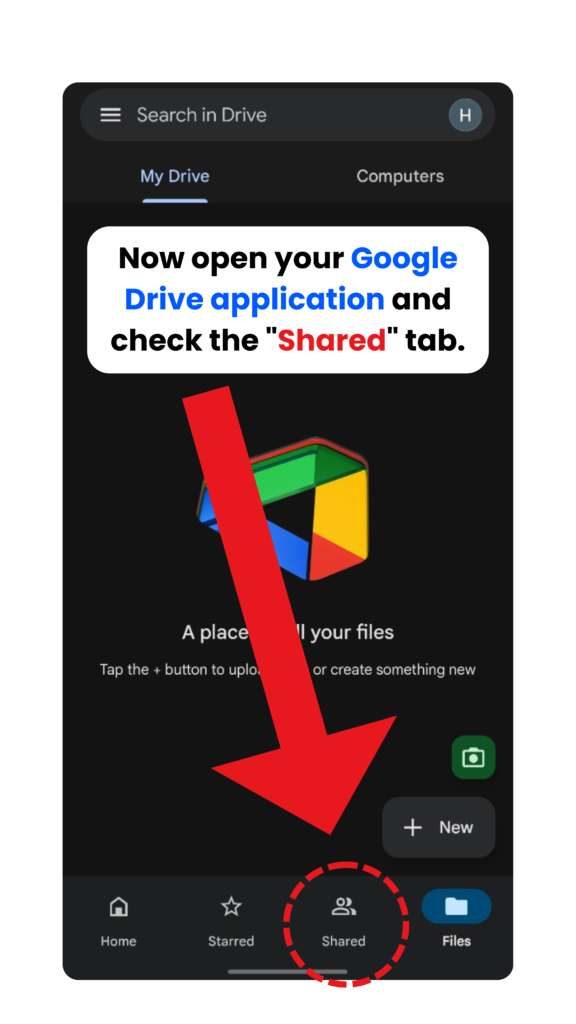
In Google Drive, you'll find a folder named "UPSC Drive (Complete Package)"